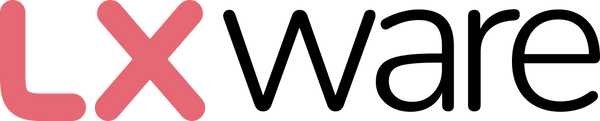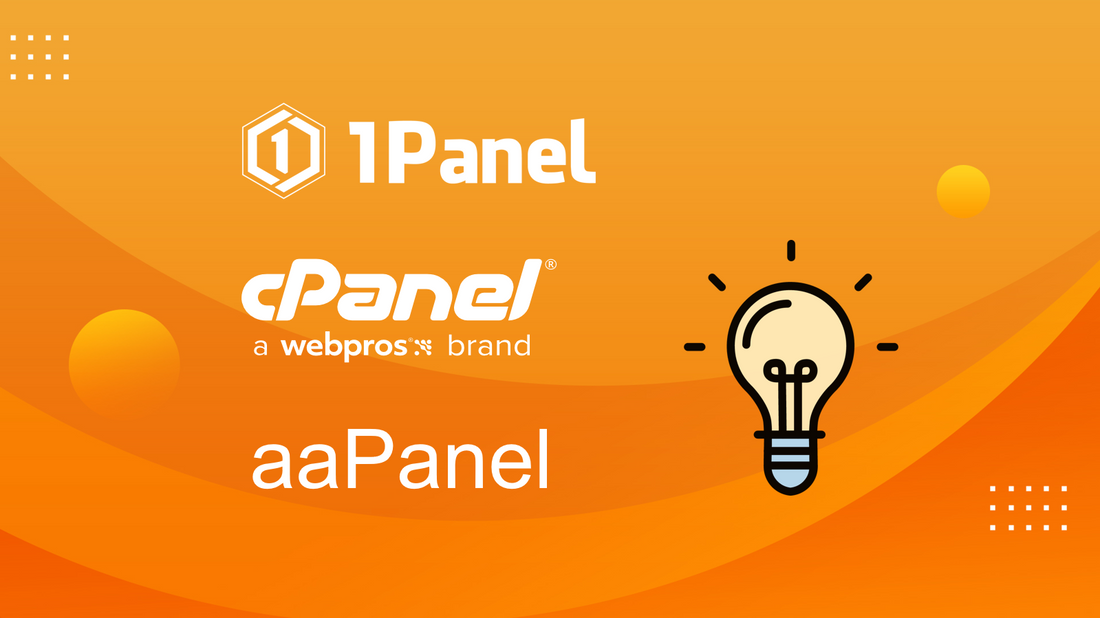
Comparing 1Panel, aaPanel, and cPanel: Which Server Control Panel Is Right for Your Business?
Share
In the dynamic landscape of server management, selecting the optimal control panel is critical for balancing efficiency, security, and scalability. Whether you’re a developer, small business owner, or enterprise hosting provider, tools like 1Panel, aaPanel (formerly Baota Panel), and cPanel offer distinct advantages. This comprehensive analysis explores their features, suitability for international users, and long-term value, with a focus on 1Panel’s understated strengths.
1. Core Features and Functionality
1Panel
- Open-Source Foundation: Built on transparent open-source principles, 1Panel fosters a collaborative ecosystem with over 26,000 GitHub stars . Its modular design allows for deep customization, appealing to developers and tech-savvy users.
- Modern Interface: A clean, intuitive dashboard simplifies tasks like container management, website deployment, and security configurations. The interface adapts seamlessly to both novice and advanced users.
- App Store: Over 120 pre-vetted applications (e.g., WordPress, Nextcloud, MySQL) enable one-click installations, reducing manual setup time .
- Security: Native support for SSL certificates, firewall rules, and automatic updates ensures robust protection. The professional edition adds advanced features like WAF (Web Application Firewall) and anti-tampering tools .
- Multi-OS Compatibility: Works with Debian, Ubuntu, CentOS, and even domestic operating systems, making it a versatile choice for global users .
aaPanel
- User-Friendly Design: A drag-and-drop interface caters to beginners, offering one-click LAMP/LEMP stack installations and website migrations.
- Extensive Plugins: Over 200 plugins enhance functionality, including performance monitoring and database optimization tools .
- Language Support: Available in English, Chinese, and other languages, though the international version may lack some features compared to the Chinese edition .
cPanel
- Industry Standard: A household name in hosting, cPanel integrates seamlessly with providers like HostGator and Bluehost.
- Comprehensive Toolset: Features include email management, DNS configuration, and Softaculous for CMS installations.
- Enterprise-Ready: Robust scalability and WHM (Web Host Manager) make it suitable for large-scale operations .
2. Performance and Ease of Use
1Panel
- Lightweight Architecture: Minimizes resource consumption, even on low-spec VPS servers.
- Automation: One-click app deployments and Docker containerization reduce manual errors.
- Learning Curve: While intuitive, advanced features like Kubernetes integration require some technical expertise .
aaPanel
- Simplicity: Ideal for non-technical users, with pre-configured templates for WordPress and e-commerce platforms.
- Limitations: Complex setups (e.g., microservices) may require manual adjustments, and the free version’s interface can feel cluttered .
cPanel
- Reliability: Well-documented and widely supported, cPanel is a safe choice for users prioritizing stability.
- Bloat: Its feature-rich nature can slow down servers, and navigation can be overwhelming for beginners .
3. Pricing and Value
|
Feature
|
1Panel
|
aaPanel
|
cPanel
|
|
Free Tier
|
Yes (unlimited sites, no ads)
|
Yes (limited plugins)
|
No
|
|
Paid Plans
|
Subscription-based
|
One-time purchase or subscriptions
|
Tiered pricing based on accounts
|
|
International Support
|
Full (English, Chinese, etc.)
|
Partial (English/Chinese)
|
Full (multiple languages)
|
Why 1Panel Stands Out:
- Transparent Pricing: All professional features (e.g., WAF, backup automation) are included in the paid plan, with no hidden fees .
- Cost Efficiency: The free tier rivals aaPanel’s paid features, while the professional edition scales with growing needs .
- Flexibility: Subscription models allow businesses to adjust plans as requirements evolve.
4. Security and Compliance
1Panel
- Isolation: Applications run in containers, minimizing vulnerability exposure.
- Proactive Measures: Built-in malware scanning and automatic updates reduce risks.
- Compliance: Supports GDPR and HIPAA requirements through encrypted backups and role-based access .
aaPanel
- Security Plugins: Free tools like Fail2ban and Nginx WAF enhance protection, but advanced features require paid plans .
- User Concerns: Some users report slower security updates compared to 1Panel .
cPanel
- Third-Party Dependence: Security relies on add-ons like Imunify360 ($15+/month), increasing costs .
- Vulnerability History: Despite its reputation, cPanel has faced security breaches in the past .
5. Community and Support
1Panel
- Active Community: Regular updates and GitHub contributions reflect a dedicated user base .
- Documentation: Detailed guides and tutorials help users navigate advanced features .
aaPanel
- Localized Support: Strong Chinese community, but English-language resources are limited .
- Ticket System: Paid users get priority support, but response times can vary .
cPanel
- Extensive Resources: Official documentation and forums offer comprehensive help.
- Hosting Provider Support: Most hosting companies include cPanel support in their plans.
6. Final Recommendation
For Beginners and Small Teams:
- 1Panel shines with its balance of simplicity, cost-effectiveness, and security. Its free tier is perfect for personal projects, while the professional edition scales with growing needs.
- aaPanel is a close second but falls short in international support and ad-free experience.
For Enterprises and Hosts:
- cPanel remains the go-to for large-scale operations, though its high costs and reliance on add-ons may deter budget-conscious users.
The Understated Winner: 1Panel
While aaPanel and cPanel dominate certain niches, 1Panel’s open-source ethos, modern design, and transparent pricing make it a compelling choice for global users. Its focus on automation and security—paired with a thriving community—positions it as a rising star in the server management space. For those seeking innovation without compromise, 1Panel is the future-proof solution.
Ready to Optimize Your Server Management?
- Try 1Panel: Official Website (free forever, no credit card required).
- Compare Features: 1Panel’s professional edition offers enterprise-grade tools at a fraction of cPanel’s cost.
Disclaimer: Pricing and features are subject to change. Always verify details directly with providers.