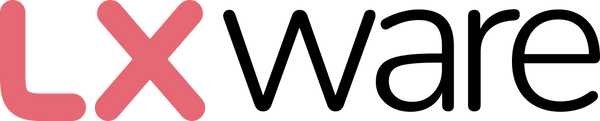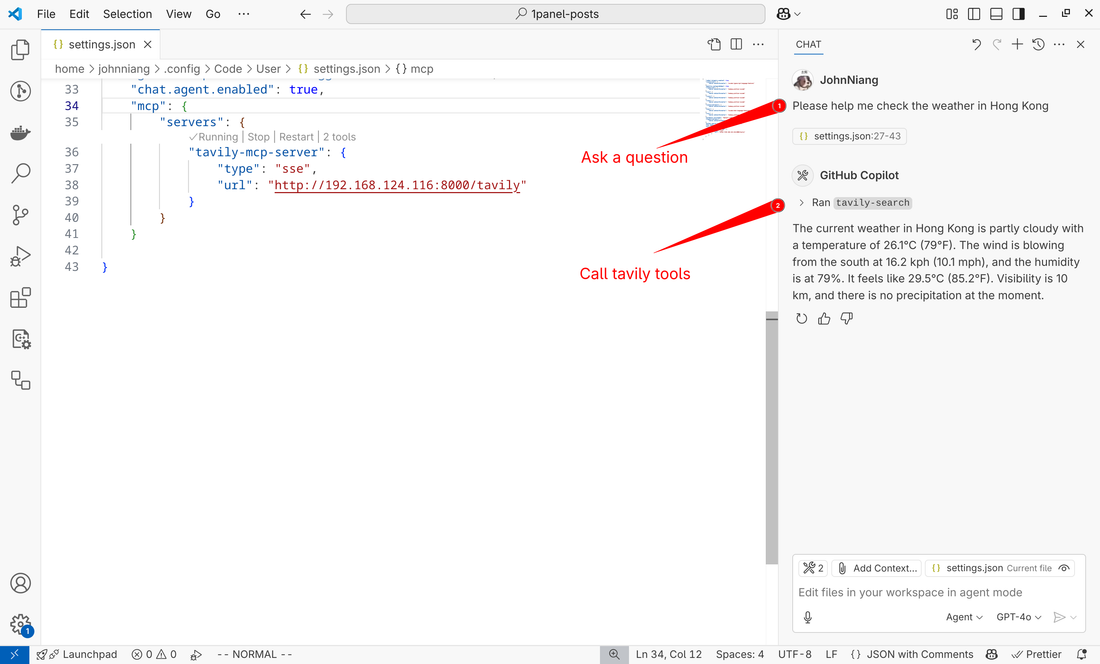
Experience Now | 1Panel Supports One-Click MCP Server Deployment, Say Goodbye to Complex Configurations!
Share
MCP (Model Context Protocol) is an open standard introduced by the AI company Anthropic. It aims to provide a unified and standardized interface for large language models and AI assistants, enabling AI to easily operate external tools and accomplish more complex tasks, thereby fully realizing its "tool invocation" capabilities.
However, in practice, setting up an MCP Server requires manually configuring numerous dependencies, making the deployment process challenging for many users. To address this issue, version 1.10.29 LTS of 1Panel introduces a native MCP Server management feature. This feature leverages containerization to enable one-click deployment of MCP Servers, significantly simplifying the setup process.
This article introduces five key features of 1Panel's MCP Server management functionality.
Zero-Configuration One-Click Deployment
In the 1Panel left-side menu, navigate to "AI" → "MCP," click the "Create MCP Server" button, and fill in basic configuration details such as startup commands, port numbers, and required environment variables. This allows you to deploy an MCP Server instance on a server managed by 1Panel with just one click, without the need to pull code locally or manually install dependencies.
1Panel's MCP Server deployment process is based on Docker containers, offering strong isolation and excellent compatibility. This truly achieves a "zero-intrusion, zero-configuration" deployment experience, significantly lowering the operational threshold for users.

Automatic Client Information Generation
Once the MCP Server is successfully deployed, 1Panel automatically generates client configuration information for each MCP Server instance, including port, address, SSE path, and more. By clicking the "Configure" button, you can quickly retrieve the client configuration details for the MCP Server.


Users only need to copy the client configuration information and paste it into the MCP client to start using AI assistants enhanced with MCP capabilities. This approach eliminates the need to manually search for or configure environment variables, achieving seamless integration from deployment to usage.

Support for Unified Domain and SSE Path
1Panel supports binding multiple MCP Server instances to a single website domain, with each instance distinguished by a unique SSE path. This means users do not need to open separate ports for each MCP Server; all services can be accessed through a single port.
This approach not only simplifies the configuration logic for public access but also centralizes operational management. Particularly in large-scale deployments and enterprise intranet scenarios, unified domain binding reduces the exposure of multiple ports, minimizes security risks, and enhances deployment flexibility, security, and maintainability.

IP Whitelist Access Restriction
1Panel allows users to configure IP whitelists for each MCP Server website, effectively safeguarding the data security of MCP Servers. Users can add IP addresses or IP ranges to the whitelist as needed, ensuring that only whitelisted IPs can access the MCP Server website. Meanwhile, the system automatically denies access requests from all non-whitelisted IPs.
By configuring IP whitelists for MCP Server websites, unauthorized external access can be effectively isolated, establishing the first line of defense at the network entry point. Combined with 1Panel's firewall policies and container isolation mechanisms, this significantly enhances the overall security and stability of the system.
Support for HTTPS Data Encryption
Additionally, 1Panel supports enabling the HTTPS protocol for MCP Server websites. Users only need to upload a certificate to activate encrypted access, ensuring comprehensive security for context interaction data.
Conclusion
Using 1Panel to manage MCP Servers not only lowers the deployment threshold but also provides a better user experience, making your AI tool integration journey smoother! If you are interested in 1Panel's MCP Server management features, feel free to deploy and experience 1Panel.